




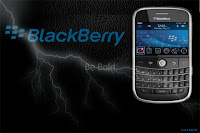
How to save a picture from your PC:
Click on the Wallpaper you want, a window with the full size Wallpaper will pop up, right click on the Wallpaper and select Save Image.
How to save a picture from your BlackBerry:
Click on the Wallpaper you want, when the Wallpaper enlarges in size place the cursor over it and select the menu key, then select Save Image.
src="http://pagead2.googlesyndication.com/pagead/show_ads.js">
I love blackberry's! I have the blackberry tour, and I do really think it's the best blackberry they have come out with so far. Go BlackBerry's! :)
ReplyDelete